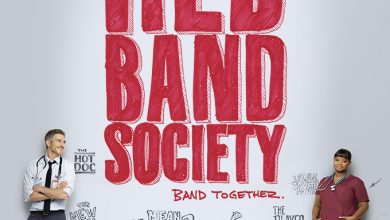Understanding APK: The Gateway to Android Applications

In the rapidly evolving world of mobile technology, Android stands out as one of the most widely used operating systems globally. At the heart of the Android ecosystem lies the APK (Android Package Kit), a file format essential for distributing and installing applications. This article will delve into what APKs are, how they work, and the benefits of using APK files. We’ll also explore resources like APKPhat.net, which provide users with a reliable platform for accessing a variety of mobile apps and games.
What is an APK?
An APK, or Android Package Kit, is the file format used by the Android operating system for the distribution and installation of mobile applications. It serves as the package file that contains all the necessary components for an app to function, including:
- Code: The core programming files, usually written in Java or Kotlin.
- Resources: Images, layouts, and other assets used in the app.
- Manifest File: This XML file contains essential information about the app, such as permissions, activities, and services it uses.
- Certificates: Digital signatures that verify the authenticity and integrity of the app.
When users download an app from the Google Play Store, they are essentially downloading an APK file, which is then automatically installed on their device. However, APK files can also be obtained from third-party sources, allowing users to access apps not available on the Play Store.
The Importance of APK Files
APK files play a crucial role in the Android ecosystem for several reasons:
Easy Distribution
APK files simplify the distribution process for developers. Instead of going through the lengthy app store approval process, developers can upload their APK files to their websites or third-party platforms. This allows for quicker access to users and the ability to release updates more frequently.
Access to Non-Play Store Apps
Many users seek APK files to access applications that are not available in the Google Play Store due to geographical restrictions, outdated versions, or other reasons. This opens up a world of possibilities for users to try unique apps and games.
Customization and Modifications
APK files allow developers and enthusiasts to create modified versions of popular apps and games. These modifications can include added features, enhanced performance, or removal of ads, providing users with a customized experience.
Testing and Development
For developers, APK files are essential for testing applications before launching them on the Play Store. Developers can install APKs directly on their devices to check for bugs, performance issues, and user experience improvements.
How to Install APK Files
Installing APK files on an Android device is a straightforward process, but it does require some preparation to ensure safety and security. Here’s a step-by-step guide:
Step 1: Enable Unknown Sources
Before installing an APK file, users need to enable the installation of apps from unknown sources. This can be done by following these steps:
- Open Settings on your Android device.
- Navigate to Security or Privacy.
- Look for the option labeled Unknown Sources and toggle it on.
Step 2: Download the APK File
Users can download APK files from various sources, such as APKPhat.net, which offers a variety of mobile apps and games. APKPhat.net ensures that users can easily and safely download the latest versions of their favorite apps.
Step 3: Locate the Downloaded File
Once the APK file is downloaded, users can find it in their device’s Downloads folder or the specified directory where the file was saved.
Step 4: Install the APK
To install the APK file, follow these steps:
- Tap on the downloaded APK file.
- A prompt will appear asking for permission to install the app. Review the permissions and tap Install.
- Once the installation is complete, users can open the app directly from the installation screen or find it in their app drawer.
Step 5: Revert Unknown Sources Setting (Optional)
After installing the desired APK, users may choose to disable the installation from unknown sources for added security. This can be done by following the same steps used to enable it.
Benefits of Using APKPhat.net
APKPhat.net is a valuable resource for Android users looking to download mobile apps and games. Here are some of the key benefits of using this platform:
Variety of Content
APKPhat.net offers a vast selection of apps and games across various categories, including entertainment, productivity, education, and more. Users can explore and find new applications that suit their needs and interests.
Regular Updates
One of the standout features of APKPhat.net is its commitment to providing the latest versions of apps. This ensures that users have access to new features, bug fixes, and performance improvements as soon as they are available.
Safety and Security
APKPhat.net prioritizes user safety by verifying the APK files before making them available for download. This reduces the risk of malware or harmful software being installed on users’ devices. However, users should always exercise caution and consider using antivirus software to scan APK files before installation.
User-Friendly Interface
The website’s interface is designed for ease of use, allowing users to navigate through different categories and find the desired apps quickly. Users can also read descriptions and reviews to help them make informed decisions about the apps they download.
Community Engagement
APKPhat.net fosters a community of users who can share their experiences, reviews, and recommendations. This engagement enhances the overall experience by helping users discover new and popular apps.
Potential Risks of Downloading APKs
While APK files offer numerous advantages, they also come with potential risks. It’s essential for users to be aware of these risks and take necessary precautions:
Security Risks
Downloading APK files from untrusted sources can expose devices to malware or malicious software. Always choose reputable websites, like APKPhat.net, that prioritize user safety.
Compatibility Issues
Some APK files may not be compatible with specific devices or Android versions. Users should check the compatibility information before downloading to avoid installation failures or performance issues.
Lack of Updates
Apps installed via APK files may not receive automatic updates, unlike those downloaded from the Play Store. Users will need to regularly check for updates manually to ensure they have the latest version of the app.
Warranty Void
In some cases, installing APKs, especially modified or rooted apps, can void the device’s warranty. Users should be aware of their manufacturer’s policies before proceeding with such installations.
How to Ensure Safe APK Downloads
To minimize risks associated with APK downloads, users can follow these best practices:
Research the Source
Before downloading any APK file, research the website or platform offering it. Look for user reviews, ratings, and feedback to gauge the site’s reliability.
Use Antivirus Software
Installing reputable antivirus software on your Android device can help detect and block harmful files before they are installed.
Check Permissions
When installing an APK, review the permissions requested by the app. If an app asks for excessive permissions unrelated to its functionality, it may be a red flag.
Keep Your Device Updated
Regularly updating the Android operating system and installed apps can help protect your device from vulnerabilities.
Uninstall Suspicious Apps
If a downloaded app behaves strangely or causes issues, uninstall it immediately and consider running a malware scan on your device.
Conclusion
APKs are a fundamental part of the Android ecosystem, providing users with access to a wide range of applications and games. Platforms like APKPhat.net offer a user-friendly and safe environment for downloading these files, ensuring that users can easily access the latest content. However, it’s essential to remain cautious and informed when downloading APK files, as they can pose security risks if obtained from untrustworthy sources. By following best practices and utilizing reputable platforms, users can enjoy the flexibility and variety that APK files provide, enriching their mobile experience. Whether you are a casual gamer or a tech enthusiast, understanding the APK landscape will empower you to make the most of your Android device.