Trifold Brochure Layout Tips: Designing for Impact
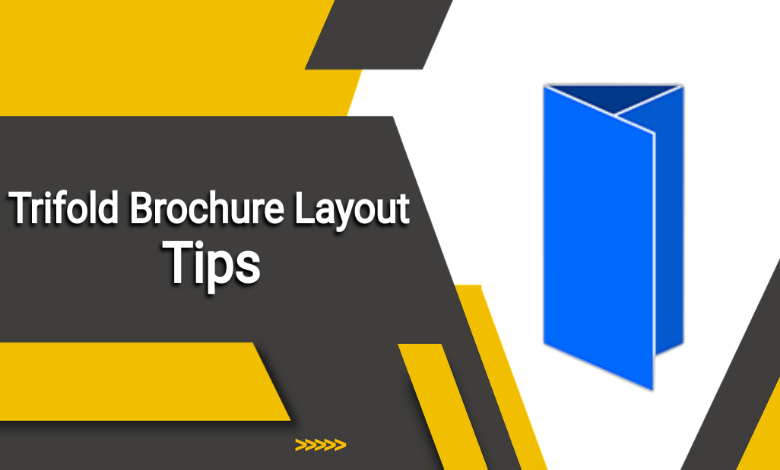
In the realm of marketing, the trifold brochure stands as a versatile canvas, capable of conveying a brand’s story with precision and impact. The key to unlocking its full potential lies in the artful design of its layout. With brochure design templates, you have the advantage of starting your creative process with a solid foundation. These templates provide professionally crafted layouts, eye-catching designs, and well-organized sections that ensure a cohesive and visually stunning final product. In this comprehensive guide, we’ll delve into essential trifold brochure layout tips for creating trifold brochures that captivate the audience, ensuring your message is not just seen but remembered. Whether you’re a budding designer or a business owner with a creative vision, these tips will serve as your roadmap to designing impactful trifold brochures.
Trifold Brochure Layout Tips
Create an impactful trifold brochure with these trifold brochure layout tips: start with a compelling front panel, use consistent typography, and strategically place high-quality images. Maintain a cohesive color palette, balance text, and visuals, and include a strong call to action. Ensure printing precision by extending background elements and choosing quality paper. Turn your brochure into a powerful storytelling tool by using a readymade customizable tri fold brochure, where you can create your design within minutes and stand out in the audience.
Understanding the Trifold Format
Embracing the Sections: The Power of Three
The trifold brochure consists of three sections, each providing a unique opportunity to convey information. Understanding how to utilize these sections effectively is the first step in creating a well-balanced layout.
Tip: Allocate content strategically across the three panels, ensuring a logical flow that guides the reader from start to finish.
Front Panel Attraction: The Initial Hook
The front panel is your brochure’s first impression. It’s essential to make it visually appealing and intriguing, encouraging the reader to unfold and explore further.
Tip: Use attention-grabbing visuals, concise headlines, and your brand’s color scheme to create a compelling front panel.
Designing a Visual Hierarchy
The Text Tiers
Establishing a clear visual hierarchy is crucial for guiding the reader’s eye through your brochure. Headings and subheadings play a pivotal role in creating this hierarchy.
Tip: Use larger fonts for headings, complemented by smaller fonts for subheadings and body text to create a natural flow.
Consistent Typography: The Font Foundation
Consistency in typography maintains a professional and cohesive look. Avoid the temptation to use too many fonts, as it can lead to confusion and visual chaos.
Tip: Stick to a maximum of two complementary fonts—one for headings and another for body text.
Imagery Integration
High-Quality Images: The Visual Appeal
Images are a powerful tool in brochure design, providing a visual representation of your message. However, the quality of these images is paramount.
Tip: Opt for high-resolution, relevant images that align with your brand and enhance the overall aesthetic appeal.
Strategic Placement: The Eye-Catching Arrangement
Consider the placement of images to guide the reader’s attention. Strategic positioning can create a visual narrative that complements your written content.
Tip: Place key images near the corresponding text to reinforce the message and maintain a cohesive design.
Color Coordination
Cohesive Color Palette: The Harmonious Blend
Colors evoke emotions and play a crucial role in brand recognition. A cohesive color palette enhances the overall appeal and reinforces brand identity.
Tip: Stick to a consistent color scheme that aligns with your brand and creates a visually pleasing experience for the reader.
Background Considerations: The Subtle Canvas
The background of your trifold brochure is a canvas that can either enhance or detract from your message. Careful consideration of background color and texture is essential.
Tip: Ensure the background complements your content without overpowering it, maintaining readability and visual appeal.
Text and Content Placement
Balance of Information: The Content Equation
Achieving the right balance of text and visual elements is crucial. Too much text can overwhelm, while too few details may leave the reader wanting more information.
Tip: Prioritize essential information and use concise language to convey your message effectively.
Call to Action (CTA): The Guiding Beacon
Every effective brochure should inspire action. Clearly stating your call to action is vital to guide the reader on the next steps.
Tip: Place your CTA strategically, ensuring it stands out and is easily noticeable.
Printing Precision
Bleed and Trim: The Final Touch
Preparing your design for printing is the last step in the process. Including an adequate bleed ensures a clean and professional finish.
Tip: Extend background elements beyond the trim area to avoid white borders or text cutoffs during printing.
Paper Selection: The Tactile Experience
Choosing the right paper adds a tactile dimension to your brochure. Consider the weight and texture that align with your brand and message.
Tip: Select a quality paper that enhances the overall perceived value of your brochure.
You Might Like to Read:
Logo Design and Storytelling: Communicating Your Brand Narrative
Conclusion
In the world of trifold brochure design, every fold holds the potential to engage, inform, and leave a lasting impression. By understanding the nuances of layout design whether it’s creating a visual hierarchy, integrating captivating imagery, coordinating colors, or perfecting the print your trifold brochure can become a powerful vehicle for conveying your message.
So, armed with these layout tips, embark on your design journey, transforming ideas into impactful designs that resonate with your audience. Remember, a well-crafted trifold brochure is not just a piece of paper; it’s a storytelling canvas waiting to unfold its magic. Happy designing!




